






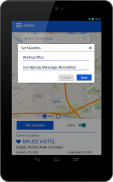

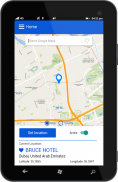
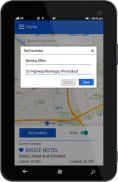

Hide Me

Hide Me介绍
The app will hide your current location and any apps on your phone, websites or services will found that you are in Rome, London, Japan, Australia, Italy, England, France, India or any other countries!
It’s simple and great fun to fool people with. You can use this app to hide location and share your location on any social networks. It’s a very simple idea with a lot of functionality and Marshmallow supported
Features:
- Select a location on the map
- Change GPS location to the selected location
- Use saved location later
- How to use guide
- "Static IP"- Coming soon
Points needs to know:
- This fake (spoof / hidden) location app requires to have play services and maps.
- It works with whats app, Instagram, Tinder and more
- If the app behaves strangely then simply restart the device.
Step to use this App:
Step 1.How to turn on GPS: Settings >Location >Turn GPS on and CHOOSE "Device only" mode.
Step 2.How to enable mock locations: Settings >Developer options >Allow mock locations.
#In case you do not find "Developer options" , go to Settings > About phone >Touch "Build number" 7 times then Developer options will appear.
</div> <div jsname="WJz9Hc" style="display:none">该应用程序会隐藏自己的当前位置,并在您的手机,网站或服务的任何应用程序将发现,你是在罗马,伦敦,日本,澳大利亚,意大利,英国,法国,印度或其他任何国家!
这是愚弄人的简单,非常有趣。你可以使用这个程序隐藏的位置,并在任何社交网络分享你的位置。这是一个有很多功能和棉花糖的支持非常简单的想法
产品特点:
- 在地图上选择一个位置
- 更改GPS位置到选定的位置
- 使用保存的位置后
- 如何使用指南
- “静态IP” - 即将推出
要点需要知道:
- 这个假(恶搞/隐藏)位置的应用程序需要有播放服务和地图。
- 它与什么应用程序,Instagram的,火种,更
- 如果应用程序行为异常则只需重新启动设备。
步骤使用这个应用程序:
步骤1.How开启GPS:设置>位置>打开GPS,并选择“设备only”模式。
步骤2.How使模拟地点:设置>开发人员选项>允许模拟地点。
#In情况下,你不觉得“开发人员选项”,进入设置>关于手机>触摸“版本号”7次,然后开发人员选项就会出现。</div> <div class="show-more-end">


























